Changing Your Name? Make Sure You’re Preserving Your Search Traffic
When reviewing Analytics, we consistently find that brand name searches are the most common way people find our clients online. That makes changing your name a scary prospect, even when you know it’s the best decision for your business or organization. Will people know who you are, and will they remember a week, month, or year down the road? Will you lose traffic from people who don’t know your new identity?
What’s more, a name change usually means a domain change, which can have big repercussions for your organization in terms of both user experience and search engine optimization. Just as you’ve built up equity around your brand name, your old website has equity, too. Your strongest pages, the ones with great organic search rankings, traffic, and links, have helped your brand build up authority with Google and other search engines. If you’re not careful when going through a rebrand and domain change, you can lose some or all of that equity, missing out on traffic, customers, and opportunity.
Luckily, there are ways you can minimize negative impact from a name/domain change. Here’s what you should keep in mind when making a move:
1. 301 Redirects
One of the most important steps to take when launching a new domain is to redirect your old URLs to their new equivalent. For the best chances of keeping your existing rankings and smoothly transferring organic value (and visitors!) from one page to another, you need to do one-to-one, 301 (permanent) redirects, sending people from the old URL to the new URL that serves up the same content or serves the same purpose. This will help preserve and transfer external ranking signals. It also helps let everyone, including Google, know that your old name and new name refer to the same organization.
2. Don’t let deleted pages 404
In the same vein, if you’re getting rid of pages in the site move, don’t let them just disappear—be sure to redirect them somewhere. Every link pointing towards your site and every brand mention around the web can pass the value to your domain. It can also be an important source of traffic. If you delete a page and do not redirect that traffic, you’ll risk losing not only the visit but also any equity that page had, resulting in a weaker overall site with fewer positive ranking signals.
3. Limit changes to what’s necessary
There are hundreds of factors that impact SEO, from on-page content to external links to meta information. If you have important pages on your site that get a lot of search engine traffic, minimizing the changes can create less upheaval and less for search engines to reevaluate. If you can, keep your title tags and heading tags the same or similar. Keep your site architecture the same and keep as much of your URL structure as possible. You’ll want to make changes for the better, especially to content—that’s fine. But if it doesn’t have to change right now, consider waiting until after your rebrand has stabilized.
*Note: This only applies to pages that are already very strong in search engines. If you’re reworking a weak page, change away! This is an excellent opportunity to optimize content and improve results.
4. Submit name change in Google Search Console
Google’s Search Console is a wonderful tool for understanding your search rankings and for communicating with Google regarding these types of situations. Before your new site launches, you should ensure that both your old and new domains are verified in Search Console. Once the rebrand happens, you can submit a change of address request in your old domain’s account:
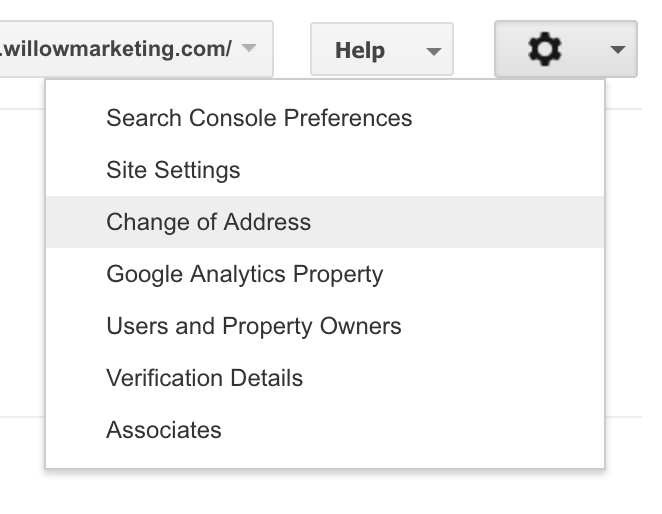
This feature will walk you through making sure your redirects work correctly and submitting a change of address. Following this step helps Google to register your changes more quickly and start showing your new site and name in their index.
5. Submit a new site map
While you’re in Google Search Console, be sure to submit your new sitemap within your new domain’s account.
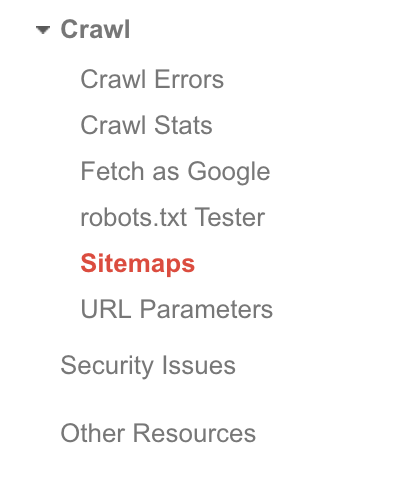
Submitting a sitemap ensures that Google knows about all of your pages, helping them get indexed faster.
6. Incorporate your old name during the transition
If your brand name is particularly strong and if much of your traffic comes from branded searches, it can be helpful to ensure your old name still shows up in your website content. This can be accomplished by putting something like “New Name (formerly Old Name)” in your homepage title tag, in headings, or in the footer. Eventually, once your website starts appearing in Google for your new name, you can get rid of this mention, but in the meantime, it helps Google and your visitors to draw connections.
7. Update your other “homes” on the web
Your Google Business or Maps listing, Wikipedia page, and social media accounts can all serve as additional signals to let Google know you’re an official entity and to connect your old name to your new. Additionally, these accounts can have an impact on how and when you show up in search. Be sure to update these with your launch.
8. Update any old links you can
While redirecting your URLs helps to preserve link value, the strongest way to transfer links is to change them so that they point directly at your new domain. If you have links that are within your control or which you can ask the site owner to update, doing so can help build up your new domain and boost positive ranking signals right away.
Tools like opensiteexplorer.com and ahrefs.com can help you see incoming links so you can identify ones you might be able to change. You can also download this information from Google Search Console.
9. Update Google Analytics
While this doesn’t have a direct impact on your organic traffic, updating your Analytics account helps you track the results of your rebrand and monitor traffic changes, including the number of
people searching for your old name vs. your new name. Using the same tracking code from your old domain will allow you to keep historical data—however, you should add an annotation to indicate when the name change occurred so you can clearly see what came before and after.
To change your domain name, go to Admin > Property Settings.
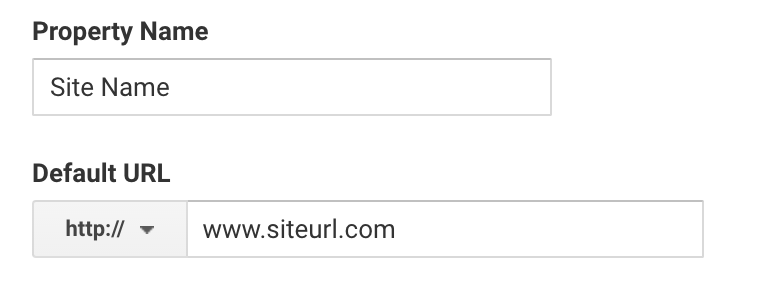
10. Get links!
If you’ve taken all the steps above, you should be in good shape for your rebrand. But Google can be fickle, and it’s often difficult to predict just how search engines will react to a name/domain change. For some of our clients, the impact is barely felt; for others, it takes months to get traffic back to pre-launch levels. One final way to give your site a boost is something you should be doing anyway—getting new links for your site. Each link coming in is a signal to Google that your content is valued, reinforcing the idea that you should be at the top of rankings for your keywords. Create fresh content, promote shareable resources, and work link building into your marketing strategy, and you’ll consistently create positive ranking signals for search engines.
If you’re preparing for a name or domain change, let us know! We can evaluate your site’s SEO health and identify the most important steps to take to ensure a successful rebrand.
