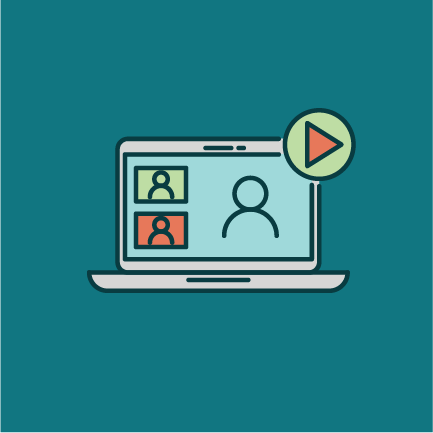There’s a saying in client service that the “insignificant is significant.” At its core, this means that the smallest details of your relationships and interactions should be treated with care. There are little details in everything we do that can have a significant impact on perception. As we engage more frequently in virtual communications, here are five Zoom best practices to keep in mind. Adjusting these behaviors will immediately improve the quality of your digital interactions and set you up to be a leading contributor and host.
Focus Your Attention
Give your colleagues your full attention. It’s simple in theory, but you’re already looking at your computer screen, which tempts you to keep your work email or that chat window open. Fight the urge. Studies show that less than 3% of people are effective at multitasking. Keep your focus on the people “in the room,” and show them respect by being attentive.
Turn On Video
It’s called a “video conference” for a reason. Research has shown that visual memory routinely outperforms auditory, 62% of executives agree that video conferencing significantly improves communication quality (when compared to audio-only). When you can see someone, you can connect with them easier. But don’t stop at just turning on the camera … use it.
Look At Your Camera
One obvious way to show someone they have your attention is to look at your camera. You look a person in the eyes when you talk to them in person, right? Show the same thoughtfulness on a video call, otherwise you look distracted (even rude). If necessary, adjust your screen and camera setup so you can more easily glance back and forth.
Mute Yourself
Perhaps the most vastly overlooked feature is the ability to mute yourself. Apart from the clickety-clack of your keystrokes, muting yourself can remove external distractions such as your neighbor-dog’s incessant barking. It’s a simple, common courtesy that goes a long way. Ambient noise from your mic isn’t the only thing you’ll want to tune out.
Silence The Distractions
The average person gets 46 push notifications per day. That’s 46 dings, beeps, buzzes, and visual cues that steal your attention. Luckily, most devices are equipped with a “do not disturb” feature to mute these notifications, and third party solutions like Muzzle make it easy to mute notifications when screen sharing. These handy features create a distraction-free experience for both you and your audience.
Implementing these five thoughtful Zoom best practices will not go unnoticed. Your audience will feel more connected, and the quality of your communications will improve. Don’t let these little details prevent you from making a real connection in a virtual meeting. If you’ve taken the time to properly set up your meetings beforehand, you’re ready to jump into more of the advanced features and shortcuts available to you.