1. GA4 is the New Standard for Web and App Analytics
Google Analytics 4 is quickly becoming the new standard for web and app analytics. This new platform represents a significant step forward in terms of tracking user behavior and providing businesses with valuable insights.
In comparison to its predecessor, Universal Analytics, GA4 offers a number of key benefits. Perhaps most notably, GA4 makes it much easier to track user behavior across multiple devices and platforms. This means that you can gain a more complete picture of how users interact with your brand, regardless of whether they are on a desktop computer, smartphone, or tablet.
In addition to improved cross-device tracking, the Google Analytics 4 platform also offers enhanced privacy and security features. For example, it includes built-in data controls and data sharing settings that make it easier to protect user data and maintain compliance with various regulations.
Whether you’re a small business owner or a marketing professional at a large enterprise, this powerful tool can help you gain a deeper understanding of your users and optimize your digital strategy accordingly.
Most importantly – Universal Analytics will stop processing data July 1st, 2023 – so if you haven’t already made the switch, now is the time to start exploring all that GA4 has to offer!
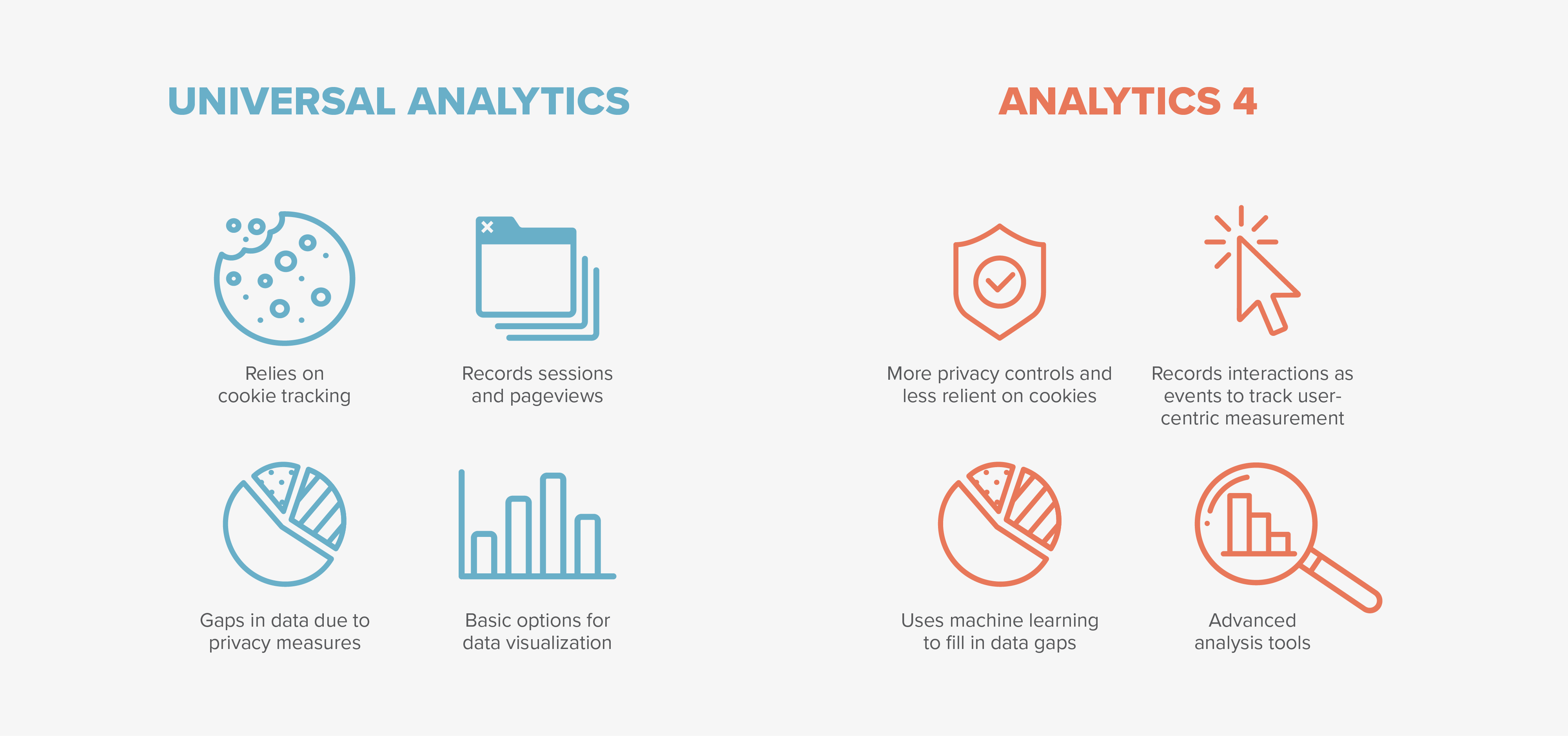
2. Data Storage: What to do with historical data?
One of the most significant changes in Google Analytics 4 (GA4) is the data storage capacity. GA4 provides up to 14 months of data storage. The default data retention period in GA4 is only two months, but you can increase it to 14 months by enabling data collection. So what happens to all your historical data?
For Willow clients, we are recommending archiving everything older than three years, and moving the last three years of Universal Analytics data to a Big Query instance in case it needs to be accessed. We are also backing up GA4 to Big Query every month to store future GA4 data.
With more data storage capacity via Big Query, businesses can make better-informed decisions and develop long-term marketing strategies based on reliable and actionable insights. This information can also be valuable in future predictive modeling and forecasting, machine learning, and AI applications.
3. Attribution Model: From Last Click to Multitouch Attribution
One of the key features of Google Analytics 4 is the improved attribution model. An attribution model refers to the rules and methodologies used to assign credit to different touchpoints along a customer’s journey to a conversion.
Universal Analytics defaulted to “Last Click” attribution, and included first click, linear, time decay, and position-based attribution models as options – all of which were deprecated in May of 2023. GA4 will default to a cross-channel data-driven attribution model. The model considers a wider range of touchpoints, including interactions with paid advertising, social media, email marketing, and more.
Additionally, GA4 provides more insights into the impact of your marketing efforts, allowing you to make more informed decisions about where to allocate your resources. Having a robust attribution model that accurately reflects the impact of different experiences across the entire customer journey is critical to understanding your customers’ behavior and optimizing your marketing efforts. GA4’s improved attribution model is just one more reason to upgrade to this new platform.
4. Event Tracking and Goals in GA4
Google Analytics 4 (GA4) introduces a major shift in the way event tracking and goal tracking works. In GA4, event tracking and goal tracking are not separate things, but they are rather two sides of the same coin.
With event tracking, you can measure the specific actions users take on your website or app, such as clicks, downloads, form submissions, and so on. On the other hand, goals are predefined actions that you want users to take on your website or app, such as completing a purchase or filling out a contact form.
GA4 combines event tracking and goal tracking by allowing you to set specific events as goals. This means that you can track events that are critical to your business and set them as conversion goals. For example, you can track the number of users who click the “Add to cart” button as a goal.
Additionally, GA4 introduces a new way to track goals called “conversion modeling.” This feature allows you to set goals based on user behavior patterns. For instance, if you notice that users who spend more than 5 minutes on your site are more likely to make a purchase, you can set a goal for users who spend more than 5 minutes on your site.
In summary, GA4’s event tracking and goal tracking capabilities provide you with a more flexible and robust way to measure user engagement and conversion on your website or app. By tracking critical events as goals, you can better understand the impact of your marketing efforts and make data-driven decisions to improve user experience and drive more conversions.
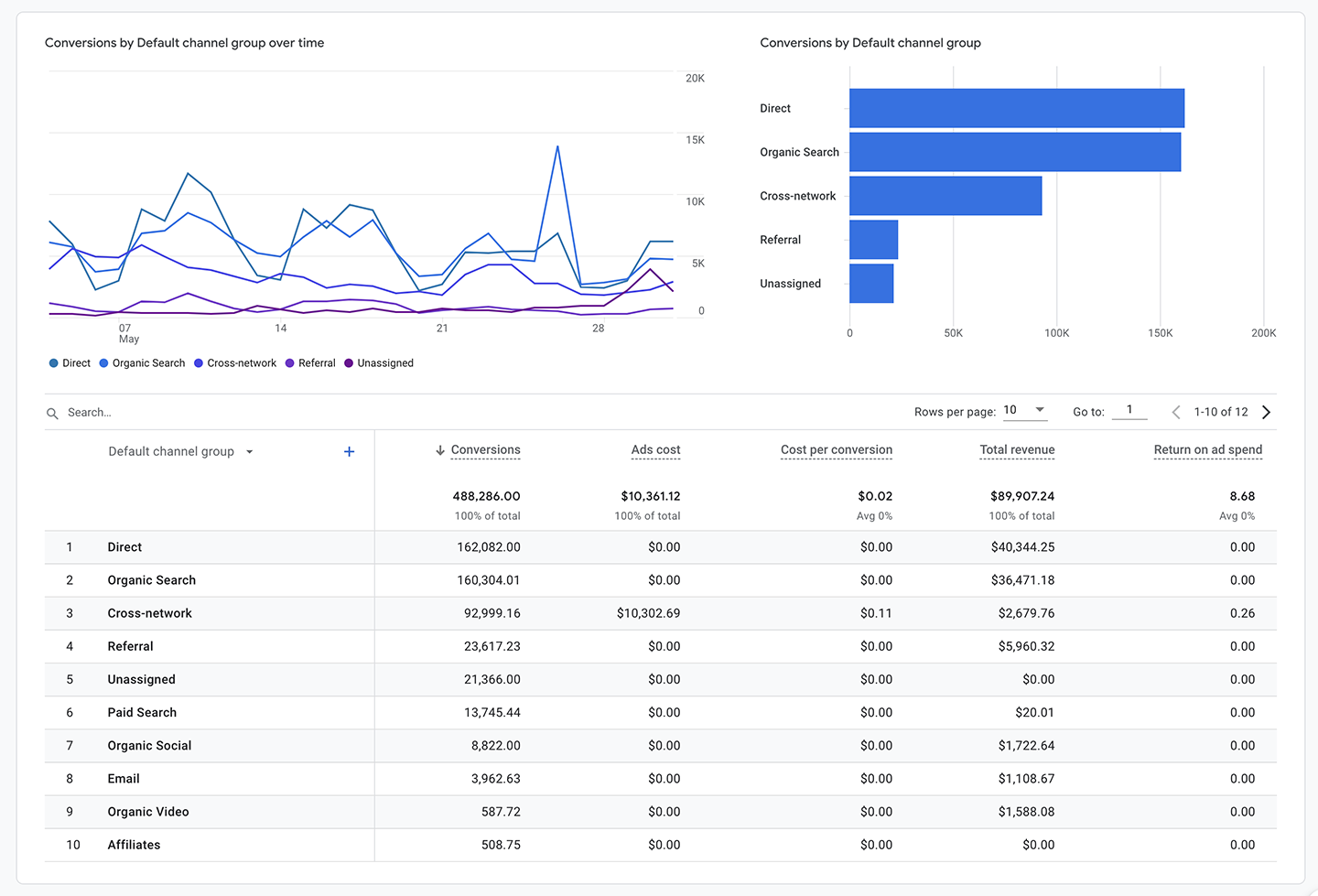
Events / Goals Conversion Tracking
5. Improved User ID Tracking
One of the key features of Google Analytics 4 is improved user ID tracking. In the past, GA relied heavily on third-party cookies to track user activity across different devices. However, with the increasing number of users blocking cookies, as well as increasing legislation and national debate around user privacy, Google is moving away from using third party cookies.
The new GA4 introduces an alternative solution – user ID tracking. With this feature, website and app owners can assign a unique ID to each user, allowing them to track their activity across different devices, even if they clear their cookies or use different browsers. This makes it easier for businesses to analyze their users’ behavior and provide a more personalized experience.
Moreover, user ID tracking provides an opportunity for businesses to create a more complete customer profile. By integrating data from different touchpoints and platforms, GA4 can provide a more accurate and holistic view of each user’s journey. This can help businesses identify patterns and trends that were previously invisible, leading to more effective targeting and conversion.
![]()
UA vs GA4 Tracking Models
6. Automatic Event Tracking
One of the most exciting new features of Google Analytics 4 is its automatic event tracking. With this capability, GA4 can track and report on user interactions with your website or app without requiring any additional configuration or coding.
This is a significant improvement over the previous version of Google Analytics, where tracking user interactions required manual event tagging or the use of Google Tag Manager. With automatic event tracking, you can gain insights into how users engage with your site or app in a more effortless and streamlined way.
Examples of automatic events that GA4 tracks include page views, scrolls, outbound clicks, file downloads, video engagement, and more. This feature is especially useful for businesses that lack the resources to invest in manual event tracking or for those who want to supplement manual tracking with automatic event tracking.
Another great advantage of automatic event tracking is its ability to capture previously unreported user interactions. By analyzing user behavior more holistically, GA4 can surface valuable insights about how users engage with your content and how you can improve their experience.
In summary, automatic event tracking is a game-changing feature that simplifies and streamlines the tracking of user interactions on your website or app. By providing valuable insights into how users engage with your content, GA4 can help you make data-driven decisions that drive better business outcomes.
7. Improved Integration with BigQuery
Google Analytics 4 offers a more seamless integration with BigQuery, Google’s cloud-based data warehouse. With this integration, you can easily export your GA4 data to BigQuery and run more advanced analyses on your data. BigQuery also provides more options for customization and visualization of your data.
One of the most significant improvements with this integration is the ability to export raw data. This means that you can access all the data collected by GA4 in its original format, allowing for more in-depth analysis and modeling. The raw data is also more flexible, as you can use SQL queries to pull out only the data you need.
Additionally, BigQuery provides the option to merge GA4 data with other data sources, such as customer relationship management (CRM) data. This allows you to gain a more holistic view of your customers and their behaviors across different touchpoints.df
The improved integration with BigQuery also provides more options for data visualization. You can use tools like Data Studio, Tableau, or Looker to create custom reports and dashboards that incorporate GA4 data. This can help you uncover insights that would have been difficult to see using only the GA4 reporting interface.
Overall, the improved integration with BigQuery makes GA4 a more powerful tool for analyzing your website or app data. By combining the strengths of GA4’s event tracking with BigQuery’s advanced analysis capabilities, you can gain a deeper understanding of your users and make more informed business decisions.
8. The New GA4 Interface
With the launch of GA4, Google Analytics has not only introduced a new way of analyzing user data, but has also given the interface a fresh new look. The new interface of GA4 is designed to be more intuitive and user-friendly, making it easier to navigate through data and find insights quickly.
One of the biggest changes to the interface is the introduction of a new navigation menu on the left-hand side. This new menu is designed to provide quick access to the most important sections of the tool, including Realtime, Analysis, and Admin. It’s also designed to make it easier to switch between accounts and properties, making it simple to analyze multiple websites or apps at once.
Another major change to the interface is the introduction of the Analysis hub. This section provides a comprehensive view of your website or app data, making it easy to identify patterns and trends. You can quickly filter your data by audience, behavior, and conversion, making it simple to drill down and uncover key insights.
The new interface also features a streamlined reporting dashboard that makes it easy to view your most important metrics at a glance. You can customize your dashboard to show the metrics that matter most to you, making it easier to keep track of your performance over time.
The new interface of GA4 is a major step forward for Google Analytics. With its intuitive design, comprehensive analysis tools, and customizable reporting dashboard, it makes it easier than ever before to analyze user data and make informed decisions.
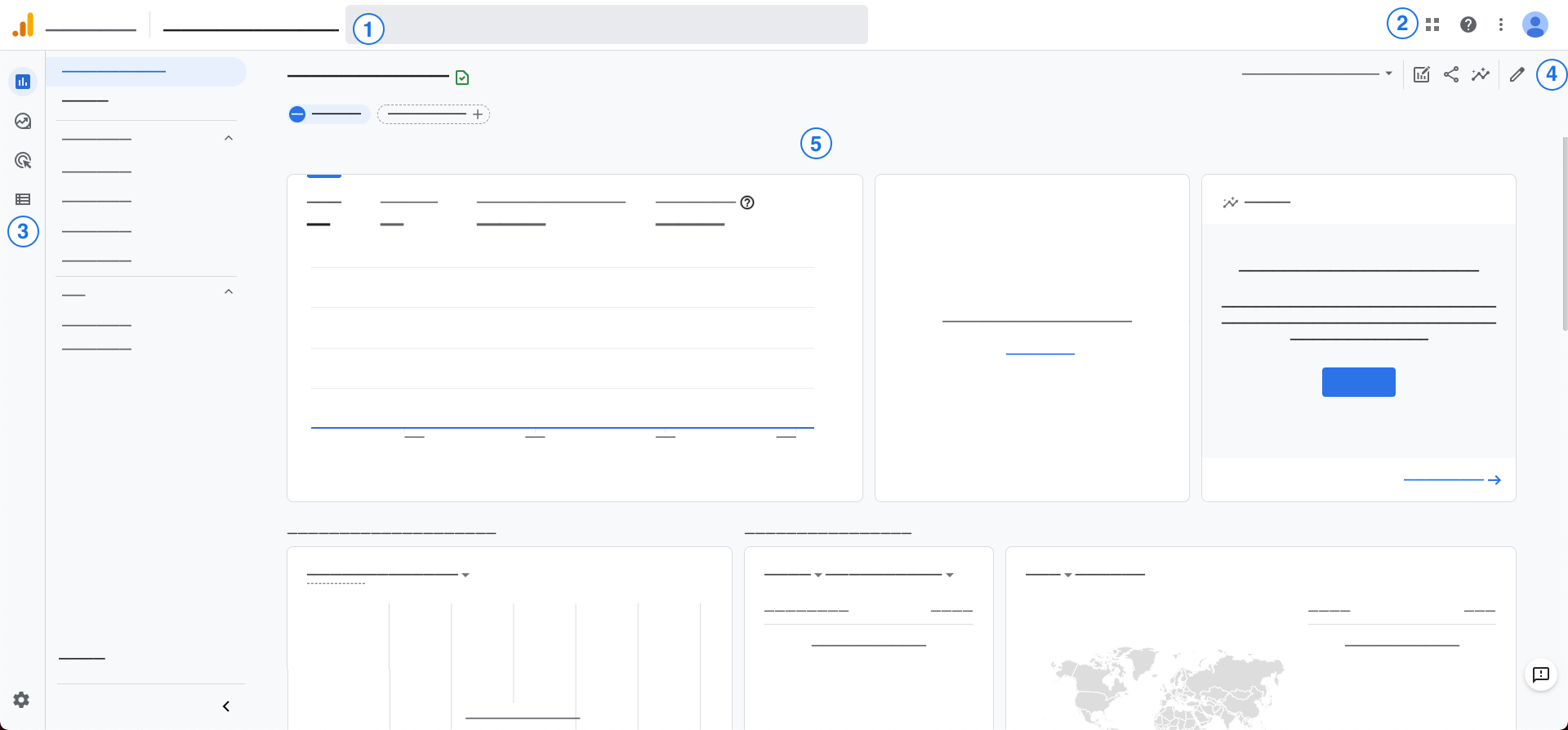
GA4 Interface
9. Reporting: Dimensions and Metrics
Reporting is an essential part of Google Analytics. It allows you to track and analyze your website or app performance in detail. GA4 introduces some exciting changes in terms of reporting dimensions and metrics. Here are some key highlights:
Streamlined Reporting:
GA4 introduces a new interface for reporting that makes it easier to understand your data. The report interface is clean, modern, and designed to make data interpretation a breeze.
Flexible Metrics and Dimensions:
The new GA4 offers more flexibility in metrics and dimensions. You can create custom dimensions to track additional information about users or events. For instance, you can track product categories or visitor segments.
Real-time Reporting:
Real-time reporting is an important feature of GA4. With this new version, you can get a real-time view of your website or app performance. This is particularly useful for monitoring campaigns or tracking user behavior in real-time.
Event-Based Metrics:
GA4 introduces a new approach to metrics that is event-based. Instead of tracking pageviews, GA4 measures user interactions with the website or app. This includes clicks, swipes, and other interactions that users have with the site.
Customizable Metrics:
The new GA4 offers customizable metrics. This allows you to tailor your metrics to your business goals and objectives. You can create custom metrics to track conversion rates, engagement levels, and other key performance indicators.
The reporting features in GA4 are designed to give you more control over your data. With its flexible metrics and dimensions, you can track and analyze your website or app performance more effectively.
10. Google Tag Manager and GA4
Google Tag Manager (GTM) is a free tool offered by Google that makes it easy for website owners to add and manage marketing and analytics tags on their site without having to touch any code. The integration between Google Tag Manager and GA4 is one of the key features of GA4.
With GA4, you can set up your Google Analytics tracking using GTM, which makes it a lot easier for non-technical people to set up their tracking. This is because Google Tag Manager allows you to manage your tracking and marketing tags through a user-friendly interface, without having to touch any code.
This means that with GTM, you can manage your tags in a more streamlined and organized way. You can add all of your tags, such as AdWords tags, remarketing tags, and GA4 tracking tags, in one place, which makes it much easier to manage your tracking and marketing efforts.
The integration between GTM and GA4 allows for more efficient tracking, which leads to more accurate data and better insights. It also allows you to create more personalized and targeted marketing campaigns, which can lead to higher conversion rates.
Another benefit of using GTM with GA4 is that it makes it easier to set up event tracking. With GA4, events are automatically tracked, but if you want to track custom events, you can easily set this up through GTM. This makes it easier to track specific actions on your website, such as clicks on a button, form submissions, and other user actions.
The integration between Google Tag Manager and GA4 is a game-changer for website owners who want to take their tracking and marketing to the next level. It allows for more efficient tracking, more accurate data, and better insights into user behavior. If you’re not already using Google Tag Manager, it’s definitely worth exploring as a way to streamline your tracking and marketing efforts.
There is less than a month left to make the switch to GA4 before you start losing data.
If you’re ready to take your analytics game to the next level, it’s time to dive into GA4 and start exploring all of the amazing new features it has to offer! We are happy to help guide you on this adventure, just reach out to your Willow account manager for more information!
Sources:
https://support.google.com/analytics/answer/9367631?hl=en#zippy=%2Cin-this-article
https://agencyanalytics.com/blog/google-analytics-4-vs-universal-analytics
