It’s here! After telling website owners it was coming for over a year, on June 15th Google started rolling out it’s Page Experience Update. Unlike most Google updates—which typically take a few days or weeks to roll out to all sites and all search results—the Page Experience update is going to be released slowly, completing by the end of August.
What does this mean for your brand or association’s website? If your website doesn’t offer a user-friendly, fast experience, you may notice a drop in visitors or search rankings in the coming weeks.
What is the Page Experience update?
In Google’s words, the Page Experience update “is designed to highlight pages that offer great user experiences,” primarily measured through three metrics called “Core Web Vitals.” We’ve all been on websites that load slowly or jump the visitor around as different elements load and shift the layout of a page—the Core Web Vitals are a way to evaluate this kind of experience.
The three Core Web Vital metrics are:
- LCP: Largest Contentful Paint
LCP measures how long it takes for the largest piece of content on a page (whether it’s an image or body text) to load. This should happen within 2.5 seconds. - FID: First Input Delay
FID measures the time between when a visitor first tries to interact with your page (by clicking a button, for example) and when that action is processed by the browser. The goal here is 100 milliseconds or less. - CLS: Cumulative Layout Shift
CLS measures unexpected layout shifts on a page—whenever an element on the page moves in location from one frame to the next. You might have been on pages where you move to click a button, but suddenly the page jumps around so you end up clicking something you didn’t intend. This is understandably frustrating for users. A good CLS score is 0.1 or less.
When it comes down to it, the Core Web Vital metrics measure how quickly and easily a visitor can view and interact with content on your site.
In addition to Core Web Vitals, the Page Experience update also looks at several factors that we already knew were important to search engine rankings: your site’s mobile experience, whether or not you’re on HTTPs, and if you have any security issues. If you have ads on your site, any ad violations will also negatively impact your overall page experience.
I know my site has issues—should I panic?
If your site has security issues, you should try to fix those right away. But if you’re just dealing with poor Core Web Vitals, don’t panic. Google has been quick to remind website owners that page experience is but one of many factors that impact search results, and ultimately having great content will win out, even if your site is slow or less user friendly than it can be. However, if two sites had equally valuable content, the one with better Core Web Vital scores would likely earn more traffic.
All website owners should be aware of their Core Web Vital scores and take steps over time to improve their page experience—not only for search results, but for their users’ sake.
Checking your site’s Core Web Vital scores
There are several ways to check your Core Web Vitals. If you have Google Search Console set up on your site, you can access both a Page Experience and Core Web Vitals report in the Experience section of the sidebar menu.
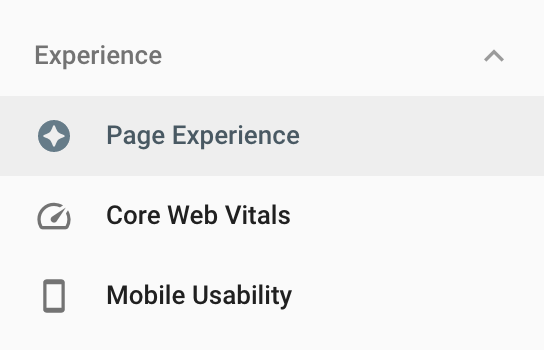
The Page Experience report lets you know if any pages on your site have failing Core Web Vital scores, if you have any mobile experience issues, if there are security issues, and more.
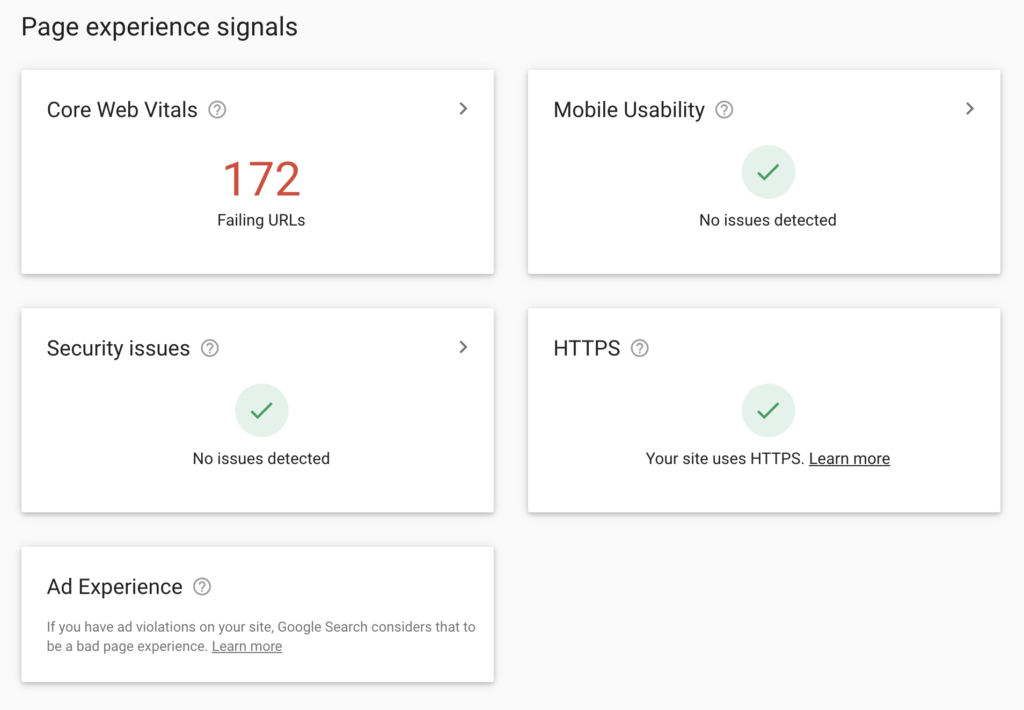
Within the Core Web Vitals report, you can see specifics on which URLs have issues and which metrics are a problem.
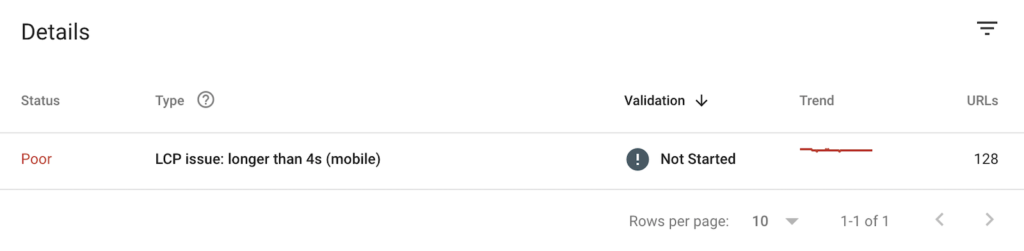
If you don’t have Google Search Console set up, you should go ahead and get it in place (we can help!). But in the meantime, you can also use Google’s PageSpeed Insights tool to get an idea where you stand. PageSpeed Insights will also give you recommendations for improving individual URLs.
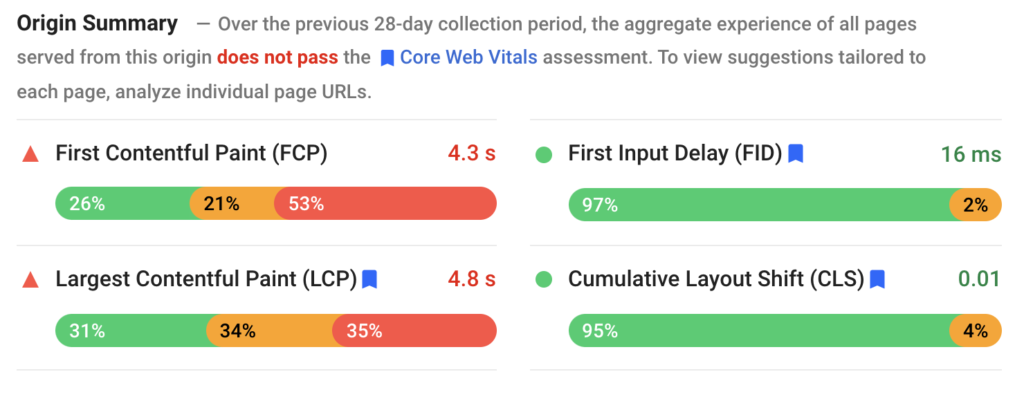
The Core Web Vitals Report in Google’s PageSpeed Insights Tool
How do I know if my site has been affected by the Page Experience Update?
The Page Experience Update won’t be fully complete until the end of August, so any changes in search engine traffic may not be apparent until fall. Because the update is rolling out slowly, you likely won’t see drastic changes—but if you see a decline in organic traffic over time, it’s worth investigating further. Check your Core Web Vital metrics, your mobile usability, and any security issues, and talk to a developer about how to make improvements.
Of course, if you’re able to get ahead of the update and make improvements now, all the better! Whether or not it impacts your search results, having a better user experience on your website is always a good decision.
