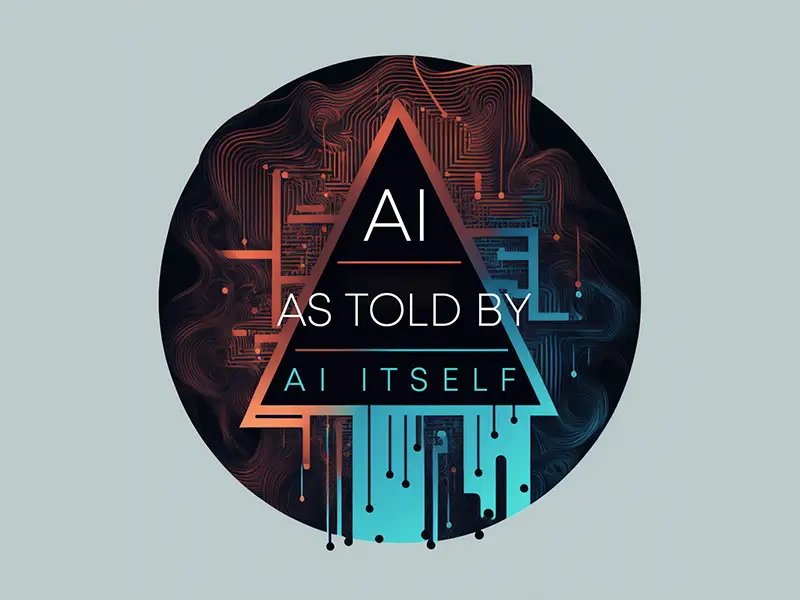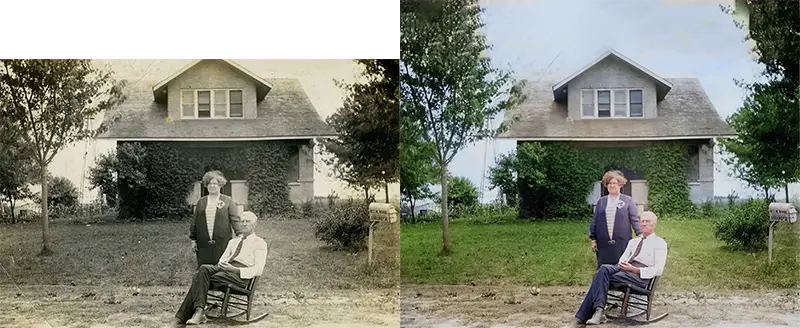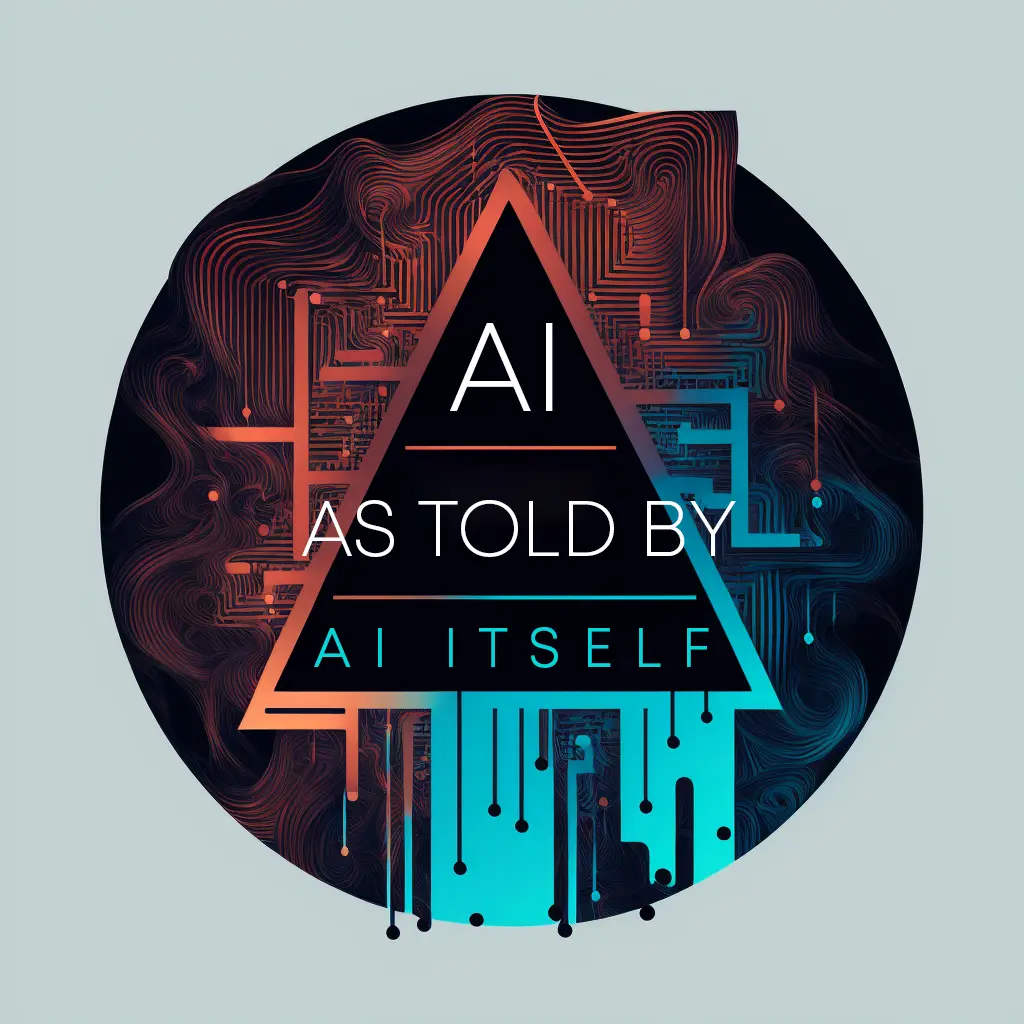As designers, we’re always trying to stay on top of all design trends around us. Some we may shrug off at first, but when you start to hear more and more about it, you start paying attention and curiosity falls over you.
Within the last few months, AI-generated artwork and text is a trend that has been dominating the design world. I scoffed at it, thinking that there’s no way anyone could take it seriously. As more stories started to come out, like the time it passed a bar exam, or the time someone captured modern superheroes in an 80’s bar with a Polaroid camera, I started to become very curious about it.
So, what is AI-generated content?
AI-generated content is the use of artificial intelligence algorithms and natural language processing to automatically produce written, spoken, or visual content. This technology trains on large datasets of human-generated content and uses the patterns and structures it learns from this data to generate new content on its own that can be used for various purposes such as creating articles, product descriptions, social media posts, or video scripts. While AI-generated content can be efficient and consistent, it can also lack the creativity, originality, and understanding of the context that human-generated content possesses.
What are the strengths and weaknesses of AI-generated content?
While AI-generated content has the potential to revolutionize the way we create and consume content, it also comes with a set of pros and cons that should be carefully considered.
Pros:
- Efficiency: AI-generated content can be produced at a much faster rate than human-generated content, making it ideal for tasks that require a high volume of output.
- Consistency: AI-generated content can maintain a high level of consistency, making it ideal for tasks that require a standardized output.
- Cost-effective: AI-generated content can be significantly less expensive than human-generated content, making it a cost-effective solution for many tasks.
- Personalization: AI-generated content can be highly personalized, making it ideal for tasks that require a tailored output for a specific audience.
Cons:
- Quality: AI-generated content may not be of the same quality as human-generated content, as it is not yet capable of understanding the nuances of language and context.
- Bias: AI-generated content can perpetuate bias if the dataset used to train the AI is not representative of a diverse population.
- Lack of creativity: AI-generated content may lack the creativity and originality of human-generated content.
- Reliance on data: AI-generated content is heavily dependent on the quality and quantity of data used to train the AI, which can limit its capabilities.
Who are some notable companies that have used AI in their marketing?
There are many companies that have used AI in their marketing, but some notable examples include:
- IBM’s Watson AI platform has been used by companies across various industries to improve their marketing efforts, such as by analyzing customer data to create personalized marketing campaigns.
- Adobe has implemented AI in its marketing software, such as Adobe Experience Cloud, which uses machine learning to personalize content and optimize the customer experience.
- Salesforce’s Einstein AI platform has been integrated into the company’s marketing software, allowing marketers to use AI to analyze customer data and create more effective campaigns.
- Hootsuite’s Insights AI tool uses machine learning to analyze social media data and provide actionable insights to help companies improve their social media marketing strategies.
- Persado is a company that uses AI to optimize language and sentiment in marketing campaigns to boost engagement and conversion rates.
- Zylo is a company that uses AI to optimize a company’s software spend and subscription, by identifying overspending and providing actionable steps to reduce costs.
What does AI Content look like?
The two main AI players are ChatGPT, which is used to generate text, and Midjouney, which is used to generate images. Both take your prompts and return the finished project in a matter of seconds.
Here at Willow, we have what we call, “Motivational Monday.” We rotate through every week, each one of us presenting on a topic that we find interesting. Mine was on AI, and below is that presentation, all completely built with AI.
I started by asking Midjourney to create a title slide called “AI. As told by AI Itself.”
As you can see, Midjourney doesn’t like to give you legible text, so I had to correct that myself.
I then asked Midjourney to create some “PowerPoint backgrounds in a clean, minimal style.”
Instead, it gave me “Clean” and ”Minimal,” power plants. But, oh well. I used them because I wasn’t about to put any extra effort into this presentation entirely built by AI. Then I realized another issue I had. These were in a square format and I needed them to display on a wide screen. That’s where Adobe’s AI came in handy. There is a tool called “Content Aware Fill” that will guess what the rest of the space should look like. I’ve been using this tool for the last few years, and it does an amazing job. A lot of times it needs retouching since it sometimes shows the telltale signs of the “Clone-Stamp.” But again, since this presentation was 100% done with AI, I was going to let it show its faults.
Now that I have the design ready, it’s time for the content and to switch over to ChatGPT.
I asked ChatGPT to write me an Instagram post to promote the state of Indiana, and here’s what they came back with:
“Discover the heartland like never before! 🌽🏙️ From rolling hills to bustling cities, Indiana has something for everyone. Visit us and experience all that the Hoosier State has to offer. #ExploreIndiana #HeartlandHolidays”
I then used Midjourney to create some images to go along with this Instagram post. These are the images that were generated from this prompt:
“Indycar playing basketball in the Hoosier state with corn and a giant tenderloin.”
My goal was to try to break Midjourney, and I think I did. But it also shows how smart it is. It knows that an Indycar wouldn’t actually be playing basketball and instead, shows a person.
Both Midjourney and ChatGPT are relatively new and are getting major attention, but Adobe has been using AI in Photoshop for a few years now. I wanted to include some more practical examples of how it could be used in my presentation.
There are a bunch of new filters called Neural Filters, that use AI to analyze a photo and generate something new based on what it’s learned. This first example shows how it can color a black-and-white photo. The left image is an original scan from a 100-year-old photo. A photo of my Great Great Grandma and Grandpa to be exact, sitting in front of the house where my grandpa and my dad would eventually be raised.
Photoshop knew exactly what was grass, and even figured out that the grass and weeds on the old road would either be dead or dirt-covered. Along with coloring the photo, I had it extend the top of the photo. It added the top point to the house and extended the trees.
Another feature in Photoshop is Smart Portrait mode which provides a bunch of ways to modify people’s faces. In the example below, there are 3 changes. Can you spot them? Two are obvious, one may be harder.
Another time saver in Photoshop is the ability to mask objects. It will search the photo and generate masks for every individual object it sees. This takes less than a minute to do. While it’s not perfect either, it’s a great starting point to go back through and clean up.
One of the things I wanted to do with this presentation was to make it interactive. I could tell everyone how AI works, but it would be better if I showed them. I created a MadLibs game and gave everyone the same prompt.
Give me a
Color:
Second Color:
Location:
An Item you’d wear:
Noun:
Progressive Tense Verb (Jumping, Running, Sliding, etc.):
Preposition (In, on, down, etc):
Artistic Style (Comic Book, Abstract, Surrealism, Photograph, Etc):
Here are a few of the results:
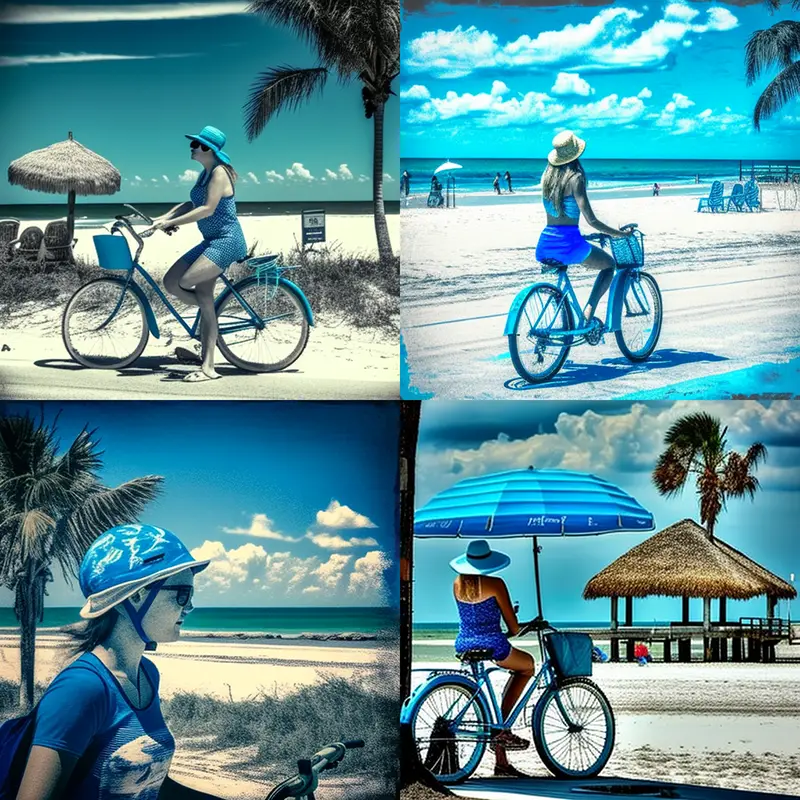
Kathy — “A blue beach biking on Ft. Myers Beach in a blue baseball hat in the style of garage sale chic.”

Eric — “A green dog jogging up mountains with a black cowboy hat on in the style of a photograph.”

Sarah — “Gray coffee-wearing magenta overalls dancing with outer space in the style of Art Deco.”
Now that I’ve tried out all the current AI offerings, all I can say is that while it’s not perfect, I’m impressed. Midjourney still has issues, (Take a look back at the 3-legged bike-rider from Kathy’s prompt above) and ChatGPT seems to get a little repetitive in its writing sometimes, but it’s amazing to see what both are capable of. And like it or not, AI is going to be sticking around and finding its way into a lot of our lives moving forward.
To view my original POWER PLANT presentation with more MadLib prompts from our team members, click here.